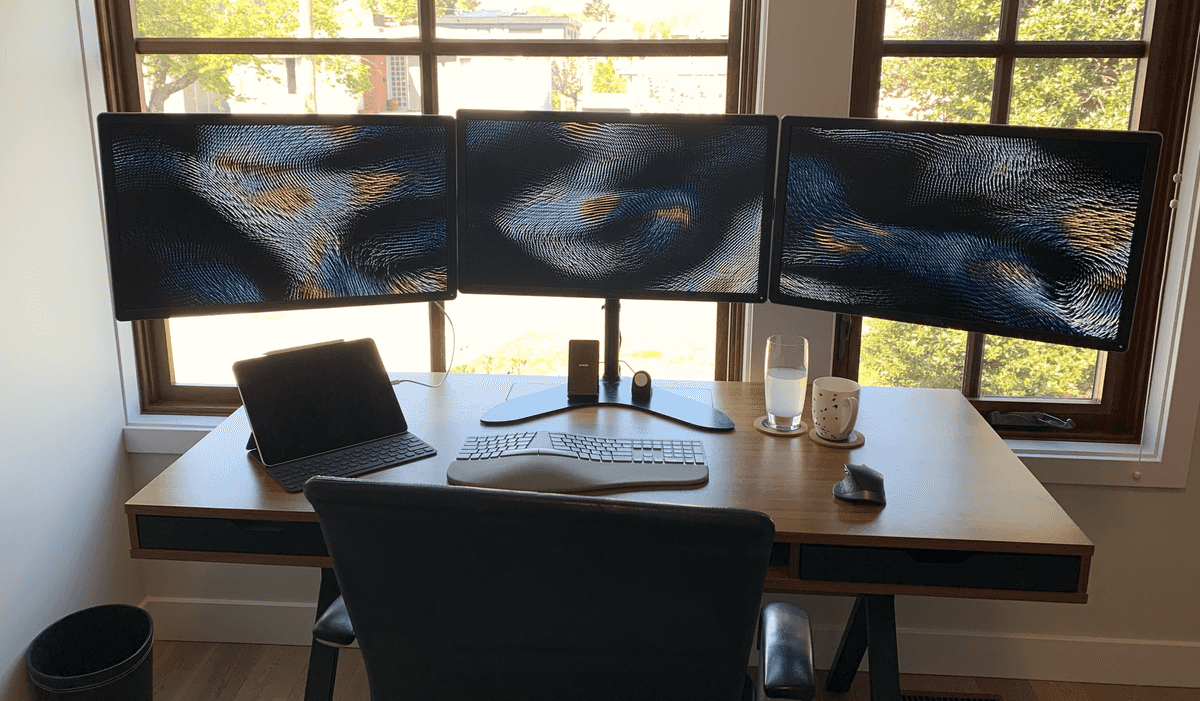Gear
Last Updated May 7th, 2020 N.B. This is a work in progress and still needs photos and more items added.
Inspired by Paul Stamatiou's Stuff I Use, I've decided to catalogue all of the things that I use on a regular basis. This note will be an always evolving document of what I'm currently using.
Hardware
Laptop
I am currently using a MacBook Pro (15-inch, 2018) with a 2.9 GHz 6-Core Intel Core i9, 32GB of 2400MHz DDR4 Memory, a 512GB SSD and a Radeon Pro 560X 4GB Graphics card. I got this laptop in February of 2019 and have loved it ever since. Like many of the early reviews of this machine mentioned, it does have some mild heat issues but nothing that can't be tamed with some careful software decisions (See macOS software below).

I love this laptop. It's plenty powerful for what I need to do and the Thunderbolt 3 expansion opportunity is immense. I'm also not a vim user so the lack of physical escape key isn't a huge loss to me an while I find the default Touch Bar experience inoffensive, I also don't find it especially useful. I've got some software tricks (in BetterTouchTool) that help to make it genuinely better than a standard function row.
Performance wise, this machine is great. 32GB of memory is overkill for 80% of what I'm doing by every now and then 16GB would come just a little short. Given that it's soldered in and I'm planning on having this laptop for a good while, I figured I'd spend the money and get the 32GB option. The 6-core processor is monstrous and I still feel spoiled thinking that 4-cores on a laptop was game changing. 6-cores is handy if I ever need to use a VM on the go and handles multi-tasking without breaking a sweat. The Radeon Graphics are still very clearly laptop graphics but they do manage to drive my 3x4K External Displays without much of an issue though not perfectly (though that's now offloaded to an eGPU). The one mistake I made when configuring it was the 512GB SSD, that used to be plenty of space for my local-disk needs considering the amount I offload to my NAS but I think 1TB is the minimum now. I will not make this mistake again.
The issue I find myself considering now is if I still want a powerful laptop. The current COVID-19 induced always-at-home has made me reconsider my long-held feelings towards only having one personal computer (generally a laptop) and connecting it to a whole bunch of displays and accessories at a desk to make it an acceptable desktop replacement. Especially now that my days as a student have now ended, I'm starting to fancy the idea of an iMac (Pro???) and a small thin and light MacBook Air or even just using my iPad Pro as my only portable computing device. The other attraction to an iMac Pro would be the significantly beefier internal cooling systems. While the 15" MacBook Pro does manage to stay cool, it is significantly louder than an iMac Pro under twice the load. Laptops are just naturally louder and if I'm not taking too much advantage of the power while I'm on the go perhaps if would be best to split my computing needs into a dedicated high-power desktop and something more portable. Time will tell if I make this change.
Computer Accessories
Everyone can have a Macbook Pro they love, but I think what makes my setup somewhat interesting are the accessories that I've paired with it.
Cables
When you get a USB-C based laptop, the very first thing you should do is buy a full set of cables that are all USB-C terminated. When I first got a USB-C Macbook, it was in fact the start of dongle town, population: me. Getting Lightning to USB-C Cables, a USB-C Apple Watch Charger, and an external SSD that is USB-C native made all the difference.
Dongles
Thunderbolt 3 gives me basically unlimited expansion opportunity for this laptop. I have a single dongle that I carry in my backpack that takes care of USB-A ports (4 of them), Gigabit Ethernet, SD Cards, an auxillary audio output, HDMI, VGA, and a USB-C power pass-through at up to 100W. Unfortunately, these dongles frequenty disapear from Amazon so I can't link a specific one to try out.
Mouse
It's kinda a no-brainer these days when looking at high-end productivity oriented mice. It starts and ends with the Logitech MX lineup. I am personally using the MX Master 2S which I adore but if I were shopping new I would absolutely go for the MX Master 3S with it's new USB-C Charging Port and new scroll wheel design. The MX Ergo and Anywhere are also both appealing to me but I couldn't yet justify the added expense of a second mouse to take with me vs. the one that stays at my desk. I did buy a cheap Amazon travel case for my mouse that stores it nicely when it's in my bag to avoid damage.

MX Master 2S
The best productivity mouse in the world. (Other than the MX Master 3 🙄)

Keyboard
Someone's choice in keyboard is a deeply personal decision. Some like mechanical, others dome switches. Some like full sized, others prefer compact layouts like a 65%. Personally, I've chosen the Microsoft Surface Ergonomic Keyboard. After using a similar ergonomic layout while working for Microsoft, I decided that I prefered the curved and raised layout, but I found the Surface branded model to be better looking with similar typing feel. That and the employee discount on accessories pretty much sealed the deal.
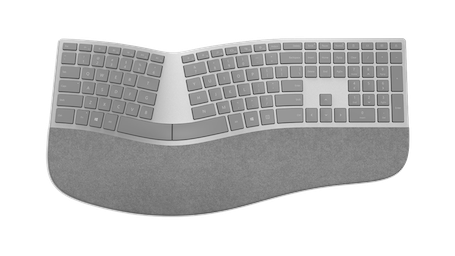
There are a few flaws with this keyboard that I have noticed though. For one, the keys squeak a little when they are pressed off-axis. This is due to poor key stabilization when compared to something like a mechanical keyboard or Apple's butterfly key switches. Additionally, I've had a strange issue where after waking my computer from sleep, the keyboard thinks that the modifier keys are depressed. I can fix it by mashing the modifier keys a few times and things return to normal, but ideally this wouldn't happen.
I think my next keyboard will likely be an ergonomic mechanical keyboard, maybe a Kinesis. Ideally, something that has a macOS specific function key layout and still features an ergonmic layout that I've grown to like.
External SSD
SSD Prices have gone way down in recent years, to the point that a 1TB NVMe SSD is a little over 120\$ USD. When we hit that kind of pricing I decided to finally jump in and replace my ageing LaCie Rugged Thunderbolt that I have taken apart and switched the SSD/HDD so many times I don't even bother to put the screws back in anymore. I bought an Intel m.2 NVMe SSD and a UBS-C enclosure for it. This thing is a monster performance wise and is way overkill for my overflow storage needs but it comes in handy if I ever need to some Final Cut Pro X work on the go.
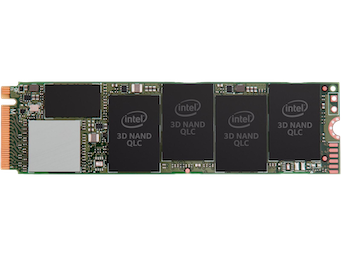

Thunderbolt 3 Dock
In theory, this dock is almost perfect (maybe with the exception of the price), but in practice, I am not a fan. There is a well known issue with the dock that prevents using the Display Port output at 4k60Hz without annoying flickering and color issues. Belkin support simply initiates a refund if you make a fuss about it. Would I pay for this dock? No way. But it was free so what do I care. They do seem to have a new model out now that is both less expensive and hopefully has this fixed. I don't need the display support as much anymore since my eGPU handles that now, but it does provide the 85W of power needed for my laptop and has ethernet and all the USB support for the desk's peripherals.

eGPU
eGPU's are a relatively new accessory that have tons of potential to me. Laptop CPU's have largely caught up to higher end (consumer) CPU's but laptop GPU's are still falling short by decent margins (with the exception of gigantic gaming desktop replacement """"Laptops""""). eGPU's allow laptops to leverage the externalization of the PCIe protocol over Thunderbolt 3 to take advantage of large, power-hungry GPU's while docked at a desk and maintain thin and light portability while on the go.
I opted to purcahse a Sonnet eGPU with an AMD Radeon RX580 GPU second hand on Craigslist in the summer of 2019. I think I paid about 225$ USD for the whole setup complete with a longer Thunderbolt 3 cable. At full price, a setup like this is probably overkill for me since I don't game, but for 225$ it's hard to argue with it's utility. Since I don't game, I primarily use it to accelerate encoding and decoding in applications like Final Cut Pro X and to assist in driving my external displays.


eGPU's are very early in their maturity, and using one shows. While most things seem to just work out the box, they do need to be manually unmounted when you disconnect your computer and they don't always display video when the computer is in the process of booting up. All in all, it's a useful tool and an interesting technology that needs a little more time to fully bake and mature on macOS.
Displays
Currently, I'm using three Dell P2715Qs that I have acquired over the years. When I first started buying these displays in 2015, they were some of the first IPS, 60Hz 4K displays that weren't absurdly expensive. They have been very good to me over the years and reinforce my notion that buying high end displays will last and still feel relevant for years to come. The design is nothing special (very typical mid 2010's Dell) and the panels are good enough by today's standards. That being said, if I am reviewing them from the lens of 2020, there are some issues I'd like to note: firstly, 4K at 27" is not a high enough pixel density to have a perfect 2x scaling of macOS. The fine folks over at Bjango wrote this up better than I could ever hope here but in summary macOS users should aim to follow the size and resulution combinations of the iMac's: 5K at 27" and 4K at 21.5" (so about 226ppi). Unfortunately, the only 5K 27" display I know of at the moment is the LG Ultrafine which is merely ultra.. fine. It's the panel I want to have, but the enclosure and the rest of the experience leave a lot to be desired in a 1000+\$ USD monitor.

I'm not currently planning on upgrading my displays, but when an appropriate desktop retina option becomes available I would be very tempted to snatch up two of three of them in a hurry. PS: Yes I'm excluding the Pro Display XDR. It is fabulous but I'm also not going to drop EIGHT THOUSAND DOLLARS on a single monitor and stand.
Monitor Stands
Good monitor are essential for multi monitor desktop setups and I would argue almost as important for single monitor setups. It's almost impossible to adjust a monitor properly and get it to the correct height otherwise. I am currently using a triple monitor arm from PrimeCables that has a large steel base on my desk. While I would have preferred the clamp-based model, the radiator located under the rear of my desk made that impractical in my Montreal apartment. If possible I will likely upgrade to a 3+1 monitor arm in the future that attached with a clamp rather than a base.
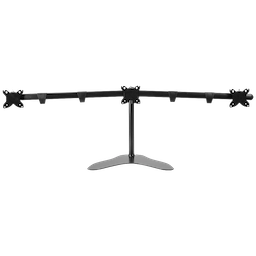
iPad Pro
My choice of tablet is the 2018 12.9" iPad Pro (64GB, WiFi). I adore this tablet and it has changed the way I use my iPad. Previously, my use case for an iPad was limited to taking ink-based notes in math and theoretical computer science classes where diagrams and free-form notes are critical but when I upgraded from the orignal 12.9" iPad Pro to this 3rd generation model that use case changed significantly.
This iPad is my preferred device for writing, consuming content, email, communications and general office-productivity. Something about the iOS iPadOS productivity model leads to more focused and purposeful use of the device. When I do venture to my laptop, the iPad is still very much in use as a secondary device to keep peripheral items in my field of view. The iPad also serves as my primary device in meetings and on the go. The change to USB C is largely responsible for the shift in meetings as it enables it to shade adapters and cables with my laptop so it's no longer a hassle to carry an alternate set of lightning dongles. It's lighter and has significantly better battery life than my choice of laptop so it serves as a perfect machine to take notes and present work in meeting rooms while enabling a full ink-annotating experience.
Having said all that, if I were to get it again, I would absolutely opt for the LTE equipped model. Yes, I know tethering from my phone is easy, yes I know it's cheaper but there's something about having it be self contained and always connected. Take it up with John, Marco and Casey if you disagree, they convinced me of this and I agree 100%.
Smart Keyboard Folio
Apple has announced a new "Magic Keyboard" for the 2018 and 2020 iPad Pros that includes a trackpad. Thankfully it is backwards compatible and will add a second USB-C port to the iPad Pro and most interestingly a trackpad. I plan on upgrading as soon as I can get my hands on it. Stay Tuned
A keyboard is a critical accessory for any productivity minded iPad Pro user. It truly transforms the device into a full-fledged productivity machine that can keep up with a computer for the vast majority of typical office tasks. While my computer use does extend beyond what an iPad can accomplish, there are enough times that I can live on solely my iPad and having a full sized keyboard with it and an excellent stand design does wonders. I pefer the origami folding scheme of the folio to the Microsoft Surface style kickstand as it makes the device more lappable and useable on odd surfaces (no pun intended). The keyboard is a joy to type on and the prospect of a trackpad being integrated in the Magic Keyboard is intriguing to say the least.
Apple Pencil
The Apple Pencil is an essential companion for the iPad Pro. Purely as an ergonomic adaptation, it makes the iPad significantly easier to use and opens an entire new arena of use cases that require extreme precision that simply aren't possible with a finger. Yes, Steve Jobs was right when he declared that the best pointing device were our fingers, but when I'm using the Apple Pencil, I'm often not pointing: I'm tracing, sketching, writing or doing a whole manner of different things that never worked well with fingers in the analogue world.


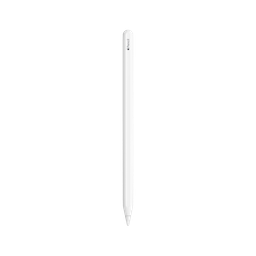
Apple Watch
My Apple Watch has slowly become and essential part of my daily technology routine. I started with an Apple Watch first generation which I affectionately refer to as a "Series 0" (Apple really is terrible at naming things sometimes...). I'm current using a Nike Sport Series 4 Apple Watch in 44mm Silver. The Series 4 was when the Apple Watch really grew up and became a mature product for me. The increased screen size in the same footprint, great processor and excellent software update introduced with the new hardware really made it a much more compelling overall package. The Series 5 that came after it added always-on screen support which seems like a very compelling feature but the early reports of less than stellar battery life have kept me on the Series 4. I think the feature will be more fully-baked some Series 6 so I'll likely give it a shot then. If you're looking for the smart watch battery champ though, look no further than the Series 3.

I am a firm believer that if you're getting an Apple Watch Sport, the silver aluminum finish is the way to go if only because it's much better looking with a wider variety of bands. That being said, I rarely change from the knockoff Link Bracelet band I got off Amazon a few years ago with my original Series 0. Yes, it's a very heavy band but I just love the way a metal link bracelet looks on my wrist and the design of the Apple link bracelet is without a doubt on of the best in the wider watch world, let alone the smart watch world.
I also use the Apple Watch for sleep Tracking with the excellent Auto Sleep and Auto Wake apps. My Series 4 managed to hold enough of a charge for a full day after about 30 minutes on the charger so while I shower or get ready in the morning tends to do the job. An important change I needed to make was moving my charger from my bedside table to my desk. This allowed my charging routine to change from while I slept to while I drink my coffee in the morning.
Personal Audio
If I am not actively talking to other people, there is a very high chance that I am consuming some kind of audio content. Be it concert recordings, podcasts, or just plain old music. I find quiet to be distracting in it's own right and that the right choice of audio can bring focus and clarity.
Homepod
Because I obviously don't have enough Apple products already, I obviously needed a Homepod. I'll preface this by saying that Siri is still dumb. Siri is unable to handle complex queries and struggles with even simpler queries outside of the scope of music. That being said, the Homepod hardware as an audio device is nothing short of incredible. Since I use it exclusively as a fabulous Airplay 2 Speaker that I may occasionally get some Siri interaction for playback controls, I get all the good parts of the device and mostly ignore the shortcomings.

These little cynlinders fill rooms with deep accurate sound that in my experience is comprable with what you'd get out of a much larger Sonos Play:5 or other large speaker. Not only are they clear even at high volumes, they are remarkably tight and accurate. This is not the team from early bass-or-bust Beats by Dre headphones: the bass is present and impressive, but more importantly, it is accurate, tight and controlled. Whatever software voodoo they put into this thing works and I am excited to see what comes next in this space.
Airpods Pro
Airpods might be the single device most responsible for the increase in my consumption of audio. I was fairly late to the first generation Airpods waiting several months for stock to be available before deciding to give them a try. From then on it was clear that Airpods were one of the most transformational luxury gadgets of the day. The convinience of fully wireless audio is second to none. The sound quality was merely "good enough" but that was enough to proove the point.
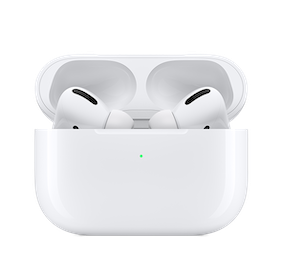
About 18 months after getting Airpods, I accidentally forget them at a friends place I was visiting out of town. I was planning on seeing them again in about 3 weeks and decided I'd just wait to get my Airpods back a few weeks later rather than have them mailed. This experience is what clarified the value of Airpods to me: having audio easily available to me at all times in a non-disruptive form factor was game changing. Airpods Pro took that much further with a better fit and much improved sound quality. Most importantly it introduced the active noise cancelling and perhaps more interestingly the transparency mode. Transparency mode furthers what I loved so much about the Airpods originally: non-disruptive audio, available anywhere, at all times.
I have a set of Comply Foam eartips for the Airpods Pro on order. I'll update this after I've had some time to evaluate them, but I have very high hopes for what they will do to the sound profile of the already-great Airpods Pro.
Sennheiser HD558
I've had these headphones for the better part of 10 years now and I still come back to them as my go to desk headphones. I did the foam mod to these headphones immediately after getting them effectively turning them into cheaper and black HD598's. These headphones are ideal for the home office environment where outside noise is not of huge concern and long term comfort is the priority. Being open back (read: everyone around you can hear the music too) means that they feel very light and non-claustrophobic to wear for hours and hours and hours. In typical Sennheiser fashion, these are a very analytical paid of headphones that bring out a lot of detail in recordings. While I don't find the sound signature specifically fatiguing, some have so YMMV.

Sony WH1000-XM3
These noise cancelling Bluetooth headphones are pretty much the de facto standard high end noise cancelling choice for a reason. They have similar ANC to the Bose equivalents while retaining a better sound signature that is more tuned towards music.

That being said, these headphones do have serious flaws and shortcomings. For one, they only support being connected to a single Bluetooth device at at time. As someone who regularly has four devices that could playback audio in their possession, needing to disconnect one before I can connect another is frustrating to say the least. I’ve found that the fastest way around this is to put the headphones into pairing more every time I turn them on so that they don’t get stuck to whatever device I used with them last. Additionally, I’ve also experience some issues with the touch sensitive controls in colder climates. On cold Montreal winter days (think -20C), the touch controls will falsely trigger touches and pause playback.